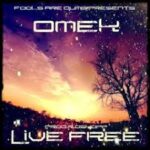1. Introduction: Why OnlyFans Leaks Are a Growing Concern
If you’ve built a presence on OnlyFans, you already know how much time, creativity, and trust go into producing your content. But lately, a major concern has been circulating among creators — leaks. Photos and videos being shared on Reddit, Telegram, or shady websites without permission have become an unfortunate reality.
These leaks don’t just damage your income; they can impact your mental health and sense of safety. Many creators feel powerless when they first see their content stolen. The truth is, you do have options to protect yourself, both before and after something gets leaked.
This article breaks down clear, actionable steps you can take — from prevention to response — to help you protect your digital work, maintain control over your content, and reduce risk.
2. Understanding the Basics: What Counts as an OnlyFans Leak
Before you can protect yourself, it’s important to understand what qualifies as a “leak.” Simply put, an OnlyFans leak happens when your paid or private content is copied, shared, or redistributed without your consent. This can include screenshots, screen recordings, or entire folders uploaded to file-sharing platforms.
Even if the content was initially purchased by a subscriber, sharing it elsewhere violates both copyright laws and OnlyFans’ Terms of Service. It’s your intellectual property, and you hold the legal rights to it. Recognizing this is the first step toward asserting your control and enforcing takedowns when necessary.
3. Quick Glossary: Terms Every Creator Should Know
To make sense of what comes next, here are a few key terms you’ll come across often:
- DMCA (Digital Millennium Copyright Act): A U.S. law that allows creators to request the removal of their copyrighted material from websites.
- Takedown Notice: A formal request sent to a website or hosting provider asking them to remove infringing content.
- Cease and Desist Letter: A legal document that demands someone stop an unlawful act (like sharing your content).
- Metadata: Hidden data attached to your files (like upload date or device information) — useful for proving ownership.
- Watermark: A visible or invisible mark placed on photos or videos to show ownership and deter theft.
Knowing these terms will help you navigate the legal and technical side of content protection with confidence.
4. Protecting Your Account and Content: The Foundation of Safety
The first step to preventing leaks starts before you even hit “upload.” Strengthening your account security reduces the risk of unauthorized access.
Start with two-factor authentication (2FA) — it’s the simplest yet most effective way to block hackers. Use a unique, complex password that you never reuse elsewhere. Be cautious with third-party apps or websites promising OnlyFans analytics or “engagement boosts.” These often require you to log in, putting your credentials at risk.
Next, manage your content visibility and settings. Review who can access your posts, disable direct downloads, and avoid sending unwatermarked files through DMs. If you ever collaborate with photographers or editors, make sure they sign a short agreement stating that they can’t share your content without written permission.
5. Smart Content Practices: Keeping Your Work Harder to Steal
Once your account is secure, the next layer is protecting the content itself. A few smart adjustments can make a huge difference.
First, add visible watermarks on your photos and short clips. It could be as simple as your username or a small brand logo placed in a corner. It’s not foolproof, but it discourages reposts and helps you prove ownership if leaks occur.
For video content, consider forensic or invisible watermarking tools. These leave unique identifiers embedded in your files that can trace where a leak originated. Some services also offer digital fingerprinting, which helps detect reuploads automatically across platforms.
Finally, strip or modify metadata before posting public teasers — this prevents your device details or timestamps from being exploited.
6. Managing Followers and Reducing Risk from Inside Your Audience
Many leaks begin not with hackers but with someone inside your own audience. That’s why community management is just as important as file protection.
Pay attention to new subscribers. Accounts with no profile pictures, zero posts, or unusual usernames could be scraping bots or resellers. If someone constantly asks for off-platform content or bulk file transfers, that’s a red flag.
Use OnlyFans’ block and restrict features wisely. You can block users by country, IP range, or individually. If you suspect a user is sharing your material, gather evidence first — screenshots, timestamps, and URLs — before taking further steps.
It’s also smart to include clear disclaimers in your profile or content description stating that redistribution is illegal and will result in legal action. It may not stop everyone, but it sets a firm boundary and helps strengthen your case if you ever need to file a takedown.
7. Responding Quickly: Your First 24-Hour Checklist After a Leak
If you ever wake up to the nightmare of finding your content leaked online, time matters. Acting quickly helps limit how far the material spreads and increases your chance of full removal.
Here’s what you should do in the first 24 hours:
- Document everything. Take screenshots of the leaked content, including URLs, timestamps, and usernames.
- Avoid interacting publicly. Don’t comment or engage on the leaked post — it can make it spread faster.
- Submit takedown requests. Start with a DMCA notice to the website host or platform (Twitter, Reddit, etc.). Include evidence that the content is yours.
- Contact OnlyFans support. They can assist with additional reporting or identifying the source.
- Secure your account again. Change your password, re-enable 2FA, and review recent login activity.
If the leak spreads across multiple sites, consider using online reputation services or digital forensics companies that specialize in content removal. They can help track reuploads and issue bulk DMCA requests faster than you could manually.
8. How to File a DMCA Takedown Request (Step-by-Step Guide)
If your content has been stolen, the DMCA (Digital Millennium Copyright Act) gives you the right to have it removed. The process sounds intimidating, but it’s actually quite straightforward once you know what to include.
When submitting a DMCA notice, make sure your request contains:
- Your name and contact information (email is usually enough).
- The specific URLs where your stolen content appears.
- The original link or proof that the content is yours (for example, your OnlyFans post URL).
- A statement under penalty of perjury that you are the rightful owner.
- Your signature (typed name is acceptable for online forms).
Most major platforms — including Reddit, Twitter (X), Telegram, and hosting providers — have their own DMCA submission pages. You can usually find these under “Copyright” or “Legal” in their support sections.
Once you send the notice, keep an eye on your email. Platforms are required to respond, and if the infringing site refuses, you may need to escalate by contacting their hosting company directly. Tools like Whois.domaintools.com can help you find a site’s host.
9. Reporting Leaked Content on Major Platforms
Different platforms handle takedown requests differently. Here’s how you can approach some of the most common ones:
Twitter (X)
Go to the Copyright Policy page and submit a DMCA notice with your URLs. Twitter usually removes violating posts within a few hours if the evidence is clear.
Use Reddit’s reporting form or email them directly at copyright@reddit.com. Include screenshots and links to your original content. Reddit often removes entire threads if they contain illegal leaks.
Telegram
Report the specific channel or user sharing your content. If the content is widespread, send a detailed email to abuse@telegram.org. They often remove large leak channels when multiple creators report them.
Adult content forums or piracy sites
These are tougher. Use DMCA takedown tools like RedPoints, Muso, or manual submissions to the site’s hosting provider. Persistence helps — many of these sites comply once they realize there’s a legal claim attached.
Keep all correspondence and confirmations. They’ll be useful if you decide to take further action later.
10. Advanced Detection and Tracking Tools
After you submit takedown requests, it’s smart to keep monitoring for reuploads. Leaked content can spread quickly, and catching it early helps contain the damage.
Tools like Google Reverse Image Search, TinEye, or Social Catfish let you find duplicate images and videos. For creators dealing with high exposure, services like DMCA.com or ImageRights offer automated monitoring and bulk removal support.
If your content keeps appearing on file-sharing or torrent sites, consider embedding forensic watermarks in your new uploads. These invisible markers help trace where leaks come from and can serve as digital evidence if you pursue legal action.
11. Legal Options Beyond DMCA
Sometimes, a DMCA takedown isn’t enough — especially if the person leaking your content continues to do so after warnings. That’s when legal escalation becomes an option.
- Cease and Desist Letter: A simple legal document sent to the offender demanding that they stop distributing your content immediately.
- Copyright Registration: If you’re in the U.S., registering your work with the U.S. Copyright Office gives you stronger protection in court and can lead to higher damages if you sue.
- Private Civil Lawsuits: In cases of repeated or malicious leaks, you can consult a digital rights attorney to file a lawsuit for copyright infringement, privacy violation, or emotional distress.
You don’t have to go through this alone. Legal-aid nonprofits, creator advocacy groups, and digital law firms often provide free or discounted advice for content creators facing online theft.
12. Protecting Your Reputation and Income
Leaks can do more than steal your content — they can harm your reputation and income stream. But you can take proactive steps to recover both.
Start by being transparent with your loyal subscribers. A brief message explaining that leaked content was unauthorized helps rebuild trust. Loyal fans appreciate honesty, and most will support you by reporting stolen posts when they see them.
You can also use this opportunity to rebrand and secure your identity. Update your profile with watermarked visuals, clear disclaimers, and new exclusive content. The goal is to re-establish control over your digital presence and show that you’re taking protection seriously.
If your income drops temporarily, diversify where you earn — platforms like Fansly or Patreon can help sustain revenue while your OnlyFans account stabilizes.
13. Taking Care of Your Mental Health
Dealing with leaked content can feel deeply personal. Many creators describe it as an invasion of privacy that leaves them anxious or embarrassed. It’s normal to feel overwhelmed.
The most important thing is to remember that you’re not to blame. Leaking private content is a deliberate act by someone else, and it’s illegal. Reach out for help — whether that’s talking to trusted friends, joining online creator support communities, or consulting a mental health professional familiar with digital privacy issues.
Some creators also find comfort in peer support groups or therapy sessions that focus on online exploitation recovery. Prioritizing emotional health gives you the strength to take back control of your work and move forward confidently.
14. Common Questions Creators Ask
Q: What if the leaked content keeps reappearing after takedowns?
Keep submitting DMCA requests — persistence pays off. You can also escalate to the host or use paid monitoring tools that automate repeated removals.
Q: Can I take legal action if the person leaking my content is anonymous?
Yes. A lawyer can file a John Doe lawsuit, allowing the court to subpoena platforms or ISPs for identity information.
Q: Is watermarking enough to stop leaks completely?
No, but it acts as a strong deterrent. Combined with security settings and quick reporting, it significantly reduces damage.
Q: Can OnlyFans itself help remove my leaked content?
OnlyFans can support your claims by providing documentation or user data when legally required, but most takedowns happen off-platform.
15. Conclusion: Taking Back Control of Your Content
Leaks are painful, unfair, and exhausting to deal with — but they don’t have to define your creative journey. With the right mix of prevention, quick response, and legal awareness, you can protect your work and limit the damage caused by digital theft.
Stay proactive: secure your account, watermark your files, keep clear documentation, and don’t hesitate to file takedowns. Remember that laws are on your side, and professional help is available when you need it.
Above all, don’t lose confidence in your creativity. Every step you take toward protection is a step toward reclaiming your peace of mind and control over your online career.