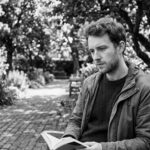Cybersecurity threats are on the rise, and the FBI has issued multiple warnings in 2025 targeting popular web browsers like Google Chrome, Microsoft Edge, and Apple Safari. In a series of urgent advisories, the bureau is urging users to be vigilant against new and evolving threats that can compromise their devices and data. This blog post delves into the latest warnings from the FBI and related cybersecurity agencies, providing clear, actionable information for Chrome, Edge, and Safari users. We’ll explore the nature of these threats, the specific malicious sites and malware to avoid, real-world consequences of falling victim, how these threats infect devices, and practical steps you can take to protect yourself.
The FBI Warns of Growing Threats in 2025
The year 2025 has seen the FBI issue several warnings about emerging cyber threats, many of which target everyday users who rely on browsers like Chrome, Edge, and Safari. These warnings come amid a backdrop of rapidly worsening cyber threats, including Chinese hacking groups targeting U.S. networks, rampant scams, and the rise of AI-fueled attacks that promise to escalate risks even further. The FBI’s Denver Field Office was among the first to raise the alarm about a new scam involving free online document converter tools. According to the bureau, criminals are using these seemingly harmless websites to infect users’ computers with malware – sometimes leading to serious incidents like ransomware attacks. The threat is so significant that the FBI has confirmed these scams are ongoing and that victims continue to fall prey to them.
In fact, the FBI confirmed that these fake file converter websites are actively attacking users, with malicious actors continuing to exploit them for malware distribution. The bureau’s warning couldn’t be clearer: cybercriminals are leveraging your own browser against you. Chrome, Edge, Safari, and even mobile browsers are vulnerable vectors if users aren’t cautious about where they click. The FBI’s Internet Crime Complaint Center (IC3) has also noted an uptick in incidents involving ransomware and data theft, often tied to phishing and social engineering attacks facilitated by popular online tools. With a wave of recent warnings hitting smartphone and computer users, it’s evident that staying informed is critical. The following sections break down the specific threats and how you can protect yourself.
FBI Alerts Chrome, Edge, Safari Users About Dangerous File Converter Scams
One of the most pressing threats highlighted by the FBI is a scam involving free online document converter websites. These are websites that claim to convert one file format to another (for example, converting a .doc file to a .pdf file or a JPG image to a PDF), but instead of doing the conversion safely, they load malware onto victims’ computers. As the FBI’s Denver Field Office explains, criminals are using these tools to distribute malware that can lead to serious consequences like ransomware attacks. Popular online tools that convert files are being mimicked by scammers, who create convincing-looking sites that offer similar services. Even though the tools often appear to work, the sites can expose users to malware that infiltrates their computers when they upload or download files.
The FBI has confirmed that this threat is ongoing and that the scammers are becoming sneakier in their tactics. Scammers are now mimicking legitimate URLs with small spelling changes or altered domain endings to trick users who don’t double-check web addresses. For instance, a scammer might register a domain that looks almost identical to a legitimate converter site but with a slight misspelling or a different extension (like “imageconvertors.com” instead of “imageconverters.com”). This kind of mimicry makes it easy for victims to click on the wrong link, especially if they’re not paying close attention. The bureau warns that users who have in the past searched for “free online file converter” are particularly vulnerable, because search engine algorithms often display paid results at the top of results – and many of these top results might be scams. Search engine results can often include paid ads at the top, which scammers exploit by bidding on keywords related to file converters, thus increasing the likelihood of users clicking on their malicious sites. In short, simply searching for a free file converter can put you at risk if you land on a fake site.
The FBI’s Denver Field Office has provided specific advice to avoid falling victim to these scams. Special Agent in Charge Mark Michalek emphasized that the best way to thwart these fraudsters is to educate people so they don’t fall victim in the first place. He encourages users to double-check URLs for any suspicious elements and to be wary of any site that looks too good to be true. If you think you might have been a victim or attempted victim of such a scam, the FBI advises you to report it to the IC3 (Internet Crime Complaint Center) atwww.ic3.govand to take immediate steps to protect your assets, such as changing passwords and monitoring your accounts for unauthorized activity. By staying informed and following these precautions, you can significantly reduce your risk of becoming a victim of these dangerous file converter scams.
Malicious Website Domains and Malware Types Linked to FBI Warnings
To help users identify and avoid these threats, cybersecurity experts have compiled lists of malicious website domains and the types of malware they distribute. While the FBI did not name specific domains in its public warnings, Malwarebytes and other researchers have shared examples of risky or outright dangerous sites that have been linked to phishing, Trojans, adware, and other threats. According to these sources, the following domains have been associated with the kinds of scams the FBI is warning about:
- imageconvertors[.]com – linked to phishing attacks
- convertitoremp3[.]it – classified as riskware (potentially unwanted software)
- convertisseurs-pdf[.]com – also riskware
- convertscloud[.]com – linked to phishing
- convertix-api[.]xyz – associated with a Trojan malware
- convertallfiles[.]com – linked to adware
- freejpgtopdfconverter[.]com – riskware
- primeconvertapp[.]com – riskware
- 9convert[.]com – riskware
- Convertpro[.]org – riskware
These domains are just a sample of the many that could be circulating. Cybercriminals can easily register new domains and use them to continue these scams, making this a constantly evolving threat. The table below summarizes the types of malware and risks associated with these domains:
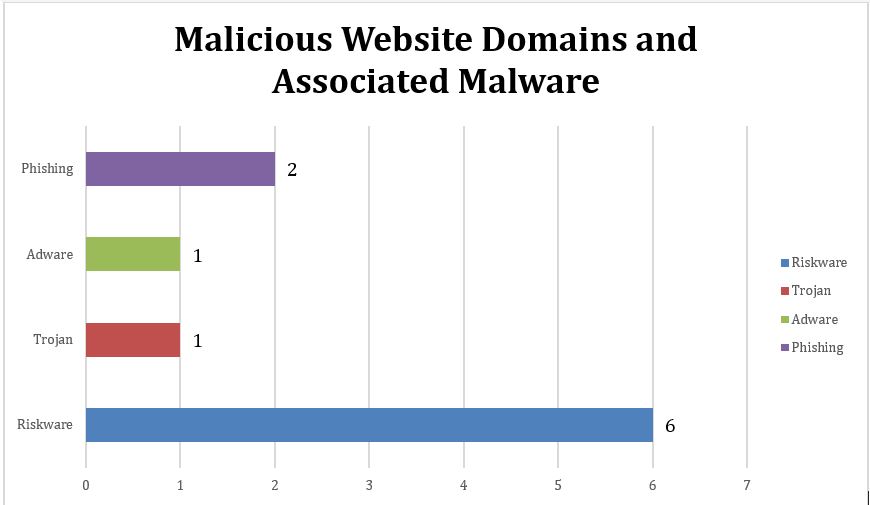
Each of these domains is a red flag. If you encounter any of them in your web searches or while browsing, do not click on them. Instead, close the page immediately and avoid using that site. It’s important to note that these sites often pretend to be legitimate converters, but behind the scenes, they may be running malicious code. In some cases, clicking on these sites can result in your device being infected with malware such as ransomware, keyloggers, or spyware. For example, a phishing site might trick you into entering your login credentials, while a Trojan-infected site could silently install malware that gives hackers remote access to your computer. Adware or PUP (Potentially Unwanted Program) sites might flood your browser with pop-ups or change your homepage settings without your consent. By familiarizing yourself with these known malicious domains, you can be more cautious and avoid the sites that pose these risks.
What Are the Real-World Consequences of Using Dangerous File Converter Sites?
The consequences of using dangerous file converter sites can be severe and far-reaching. When you fall victim to one of these scams, your personal information and device security can be put at risk. One wrong click on a malicious converter site can lead to a chain of events that compromise your data and potentially cost you money or time to resolve. One of the most serious outcomes is ransomware infection. As the FBI warned, the malware loaded by these sites can lock down your files and demand payment in exchange for their release. This can result in thousands or even millions of dollars in ransom demands from criminals. For instance, in February 2025, federal investigators were looking into whether a ransomware attack on a media company in Davenport, Iowa, originated from a fake file conversion site. If true, that incident underscores how a single infected document can trigger a devastating attack on an organization’s systems.
Beyond ransomware, there are other significant consequences. Using these sites can expose you to identity theft and financial fraud. The malware or phishing lures on these sites can be designed to steal sensitive information, such as your Social Security number, passwords, email addresses, and banking credentials. Many victims are not aware that their computer has been infected until it’s too late – their identity has already been stolen or their device has been taken over by hackers. The FBI notes that many users only realize they’ve been compromised when it’s too late, with their identity stolen or their PC infected with ransomware. This means that by using an untrusted converter site, you’re essentially handing over control of your personal information to cybercriminals. The impact can be personal and financial: you might face unauthorized charges on your bank account, fraudulent loans in your name, or even the loss of your entire digital identity.
Another consequence is the disruption of your online services. If a scammer gains access to your accounts through the malware or phishing on a converter site, they could change your passwords, disable multi-factor authentication, or otherwise lock you out of your own accounts. This can lead to a loss of access to your email, social media, financial apps, and more. Additionally, your device’s performance may suffer. Malware like adware or browser hijackers can slow down your computer, flood it with pop-ups, and consume system resources. Some infected sites might even redirect your browser to malicious pages or install extensions that track your browsing habits. In short, the real-world consequences of using dangerous file converter sites range from immediate data loss and financial harm to long-term identity theft and system compromise. The best way to avoid these consequences is to never use unknown or untrusted websites for file conversions in the first place.
How Do Malicious File Converter Sites Infect Devices and Compromise Data?
Understanding how these sites infect devices can help you grasp the risks and why it’s so important to be cautious. Malicious file converter sites use a variety of tactics to infect your computer or mobile device when you interact with them. One common approach is to load malware onto the victim’s computer when they upload or download a file. For example, a scammer might create a site that claims to convert a Word document to a PDF. When you upload your document to the site, instead of simply converting it, the site’s backend might be programmed to embed a malicious script or download a malware file onto your device. This can happen without your knowledge because the conversion process is happening in the background. Once the malware is installed, it can perform a range of actions to compromise your data.
There are a few possible scenarios of how this infection can occur:
- Downloading Malware Directly: Some malicious sites will encourage you to download a tool on your device to do the conversion. In reality, that tool is the malware itself. For instance, a site might say “Download our converter app to convert your files” – and that app is actually malware. Clicking the download link could result in the malware being installed on your computer. This is often how ransomware is spread – users are tricked into downloading and running a file that encrypts their data.
- Browser Extensions or Add-ons: Another tactic is to recommend that you install a browser extension that you can use to convert files in the future. These extensions are often browser hijackers and adware. Once installed, they can change your browser settings, redirect your searches, or display unwanted ads. They might also have the ability to intercept your file uploads or downloads and inject malware. For example, a malicious extension could intercept a PDF conversion and instead send your file to a server controlled by the attacker, who then infects it with malware before sending it back to you.
- Malicious Files in Downloads: In the most sophisticated scenario, the so-called “converted file” itself contains malware code. This can happen if the converter site tampers with the file you receive. For instance, if you’re converting a PDF to a Word document, the site might actually deliver a Word document that has been booby-trapped with a macro or script. When you open that document, the malware executes. This is a common technique for spreading information stealers – malicious programs that can gather data from your device. In this case, everyone who opens the infected document will get their device infected, as the malware spreads from one user to another.
No matter the scenario, the end result is that your device becomes compromised. Malware can perform a variety of actions to compromise your data. It can steal passwords and other credentials, allowing attackers to log into your accounts. It can steal financial information, including banking details and cryptocurrency wallet information. It can record your keystrokes (keylogging) to capture sensitive data like PIN codes or private messages. It can also exfiltrate files from your computer, potentially stealing personal documents, photos, or even business data. In essence, by using a malicious file converter site, you’re handing over control of your data to cybercriminals. The FBI warns that these scams can infect users’ computers with malware that allows hackers to gain remote access, steal email addresses, passwords, Social Security numbers, cryptocurrency seed phrases and wallet details, and other personal information. The infection can happen quickly and silently, which is why it’s so important to be vigilant and not trust every tool you find online.
Prevention Tips and Safeguards Against FBI-Warned Threats
Given the severity of the threats highlighted by the FBI, it’s crucial to take proactive steps to protect yourself. The following prevention tips and safeguards can help you avoid falling victim to these scams and keep your devices and data secure:
- Stop Using Untrusted Online File Converters: The simplest and most effective step is to avoid using unknown or untrusted websites for file conversions. This includes free online converters, especially those that you’ve never heard of or that seem too good to be true. Even if a tool appears to work, it could be loading malicious code in the background. Instead, use trusted and established platforms for document conversions. For example, use Microsoft Word or Google Docs for document format changes, Adobe Acrobat for PDF conversions, or other well-known software applications from reputable vendors. These tools are less likely to contain hidden malware, and they often include built-in security features to protect your data.
- Be Wary of Search Results and Paid Ads: When searching for a file converter or any online tool, be cautious of what you see in the search results. Never click on paid advertisements at the top of search results that claim to be free converters. These are often scams. Instead, scroll down to the organic (unpaid) results and look for well-known sites or official apps. Double-check the URLs of any site you visit. Scammers often mimic legitimate URLs with small spelling errors or altered domain endings. For instance, if you’re looking for an image converter, make sure the URL is exactly as you expect (e.g.,comand not something likeimageconvertors.com). If a site looks even slightly off, it’s safer to skip it.
- Use Installed Software and Local Conversions: Whenever possible, use software installed on your own device for file conversions. Many operating systems and applications offer built-in conversion capabilities. For example, Windows has tools to convert document formats, and MacOS has Preview for basic image and PDF conversions. By converting files locally, you reduce the risk of exposing your data to third-party servers. As cybersecurity experts note, the safest way is to convert files on your own device without using third-party sites. This way, your data remains confidential – at least until you connect it to the internet – and you have more control over the process.
- Keep Your Browser and OS Updated: Ensure that your web browser (Chrome, Edge, Safari, etc.) and your operating system are always up-to-date with the latest security patches. Software updates often include fixes for known vulnerabilities that cybercriminals could exploit. By keeping your software updated, you make it harder for malware to infect your device. Additionally, enable any built-in security features your browser offers, such as safe browsing mode in Chrome or Edge, or content blocking in Safari. These features can help warn you about potentially dangerous sites and block malicious content before it can do harm.
- Install and Use Antivirus and Anti-Malware Software: Have a reputable antivirus program installed on your computer or device and keep it updated. Run scans regularly and make sure it’s set to provide real-time protection. Antivirus software can detect and block many types of malware, including the kinds that might be downloaded via a fake converter site. It’s also a good idea to use an anti-malware or anti-phishing extension for your browser. Extensions like Malwarebytes Browser Guard or AdBlock Plus can help block known malicious domains and warn you about suspicious content. Remember, however, that no single tool is foolproof – a combination of safeguards is your best defense.
- Be Cautious with Email Attachments and Downloads: In addition to web-based converters, be cautious with any file you download or receive via email. If someone sends you a file that claims to be a converted document, verify the source before opening it. If you weren’t expecting the file or if it comes from an unknown sender, it could be malicious. Similarly, avoid downloading software from untrusted websites. Stick to official app stores or vendor websites when installing software. If you’re unsure about a file or a site, it’s better to err on the side of caution and not open it.
- Use Strong Passwords and Enable MFA: Protect your online accounts with strong, unique passwords and enable multi-factor authentication (MFA) whenever possible. This adds an extra layer of security so that even if a scammer steals your login credentials, they won’t be able to access your accounts without the second factor (like a code sent to your phone). Regularly update your passwords and consider using a password manager to keep them secure. By safeguarding your accounts, you minimize the damage that could occur if a scammer manages to steal your information.
- Stay Informed and Educate Others: Finally, stay informed about the latest cybersecurity threats and scams. Follow reputable sources like the FBI’s official website, CISA (Cybersecurity and Infrastructure Security Agency), and trusted tech news outlets for updates. Educate your friends, family, and colleagues about the risks of using untrusted online tools. Awareness is one of the best defenses – if people know what to look out for, they’re less likely to fall for a scam. The FBI’s advice is to “take a breath, slow down and think” before clicking on any link or downloading any file. By cultivating a cautious mindset and staying informed, you can significantly reduce your risk of becoming a victim of these cyber threats.
By following these prevention tips, you can greatly reduce your exposure to the threats highlighted by the FBI. Remember, it’s always better to be safe than sorry when it comes to your online security. Protecting your digital life is an ongoing responsibility, and being proactive in your precautions can save you from a lot of trouble down the line.
Conclusion and Key Takeaways
The FBI’s warnings about Chrome, Edge, and Safari users are a stark reminder that cybersecurity threats are ever-present and evolving. In 2025, the bureau has confirmed that scams involving free online file converter websites are a growing and dangerous threat, capable of infecting devices with malware that can lead to serious consequences like ransomware attacks. By understanding the nature of these threats and taking proactive steps to protect yourself, you can significantly reduce your risk. Here are the key takeaways from this blog post:
- Be Vigilant with Online Tools: Avoid using unknown or untrusted websites for file conversions. Even seemingly harmless sites can be gateways to malware. Stick to reputable software and official tools for your conversion needs.
- Check URLs and Avoid Suspicious Sites: Always double-check the web address of any site you visit, especially when it comes to free converters. Scammers often use slight misspellings or altered domains to trick users. If a site looks suspicious or too good to be true, it probably is.
- Use Local Conversions When Possible: Convert files on your own device rather than uploading them to the cloud. This keeps your data under your control and away from potential malware servers.
- Keep Software Updated: Ensure your browser and operating system are up-to-date with the latest security patches. This helps protect against known vulnerabilities that cybercriminals could exploit.
- Install Security Software: Use a reliable antivirus and anti-malware program with real-time protection. Additionally, consider using browser extensions that block malicious sites and phishing attempts.
- Stay Informed and Educated: Regularly follow updates from cybersecurity authorities and be aware of the latest scams. Educate yourself and others about the risks of online fraud to prevent others from falling victim.
- Report and Respond to Incidents: If you suspect you’ve been a victim of a scam or malware attack, report it to the FBI’s IC3 and take immediate steps to secure your accounts and devices. Changing passwords and monitoring your accounts can help mitigate damage.
In conclusion, the FBI’s warnings are a call to action for Chrome, Edge, and Safari users to remain vigilant and proactive in their cybersecurity. By following the prevention tips outlined in this post, you can safeguard your personal information and devices from the growing threats highlighted by the bureau. Remember, protecting your digital life is an ongoing process – stay informed, be cautious, and always prioritize security. Your diligence could save you from a world of trouble in the digital realm. Stay safe online!